Focused Writing in Things
I started using <a href="https://culturedcode.com/things/">Things from Cultured Code</a> in 2007 when the alpha version was released. For the past 15 years, I’ve used it nearly every day.<sup class="sn-number sn-toggle" role="button" tabindex="0">1</sup>
Here are just a few of the things I put in Things…
- Every book I’ve read, including all of the highlights
- Ongoing notes from conversations with people
- The concerts I’ve seen, including the set lists
- The list of books I want to read
- Vacation ideas
- A list of apps to try
- Gift ideas
- Tips and how-tos, from winter freeze tips to git commands
It’s my go-to app for many reasons including simple inertia—the more I use it, the more valuable it becomes. It also works wonderfully on the Mac, iPhone, and iPad, the search is fast, the keyboard shortcuts easy to master, and I've never lost data or run into a significant bug.
Writing in Things
My to-dos in Things are often prompts to think and write, such as a post, short story, or planning for a new year. That’s when I normally switch to iA Writer. But recently, I started to wonder why. The to-do in Things usually has notes, initial bullet points, or maybe a draft intro. I often find myself switching back and forth between them.
Plus, things has changed two things that makes it better for writing: notes now support Markdown and they can hold significantly more text, up to 7K words. So, I was curious, what makes me switch when it comes time to write?
First, to-dos and notes live within a project and by default, the left sidebar shows all of your other projects, which can be distracting. Thankfully, it’s easy to hide. With it hidden, it looks likes this.

Second, to-dos are always in a list alongside other to-dos as in the above image. So when you’re working on one, the others are right there to tempt you. There’s no view that focuses on a single to-do. I decided to create one.
I added a new Area (what Things calls a collection of projects) called Focus. When I’m ready to dedicate extended time to a single thing, I just move the to-do to Focus and then switch to fullscreen mode. This only works if Focus has a single to-do, which is precisely what you want when you focus.
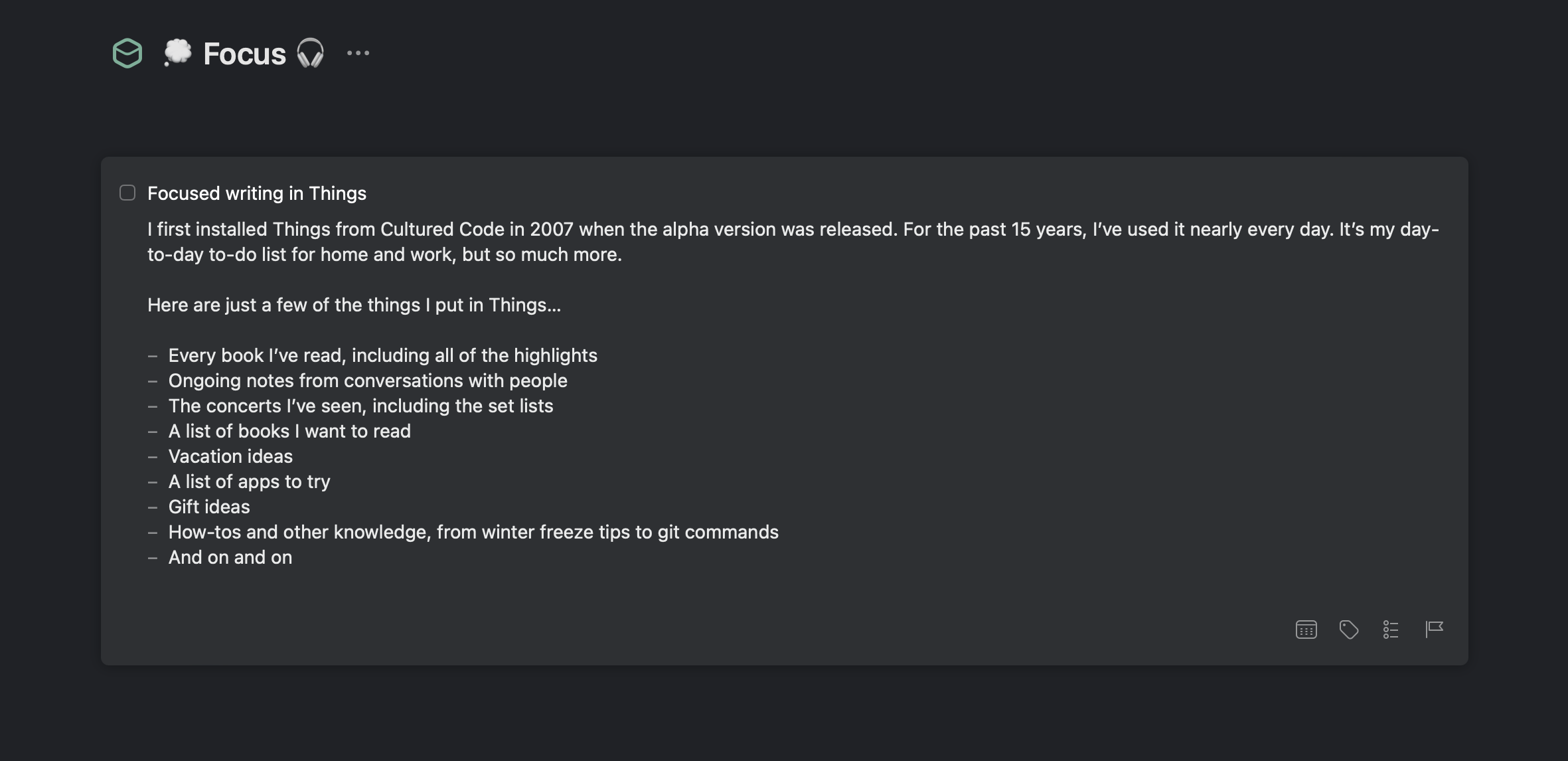
Checklists
At this point, I have a reasonable alternative to switching to another app to write. I can write in the same place where my notes, ideas, and to-dos are. The experience is barebones and missing some of Writer’s niceties, but I'm also less likely to be drawn into fiddling options.
There’s one delightful plus in Things favor, though. Because this note is technically a to-do, it supports checklists. Having a checklist in a separate section at the bottom while you write is kind of magical. You can collect thoughts and to-dos without switching context. I’ve used it for ideas I might want to include, reminders to expand or trim something, and to capture the steps in the process when the writing is just one of many.
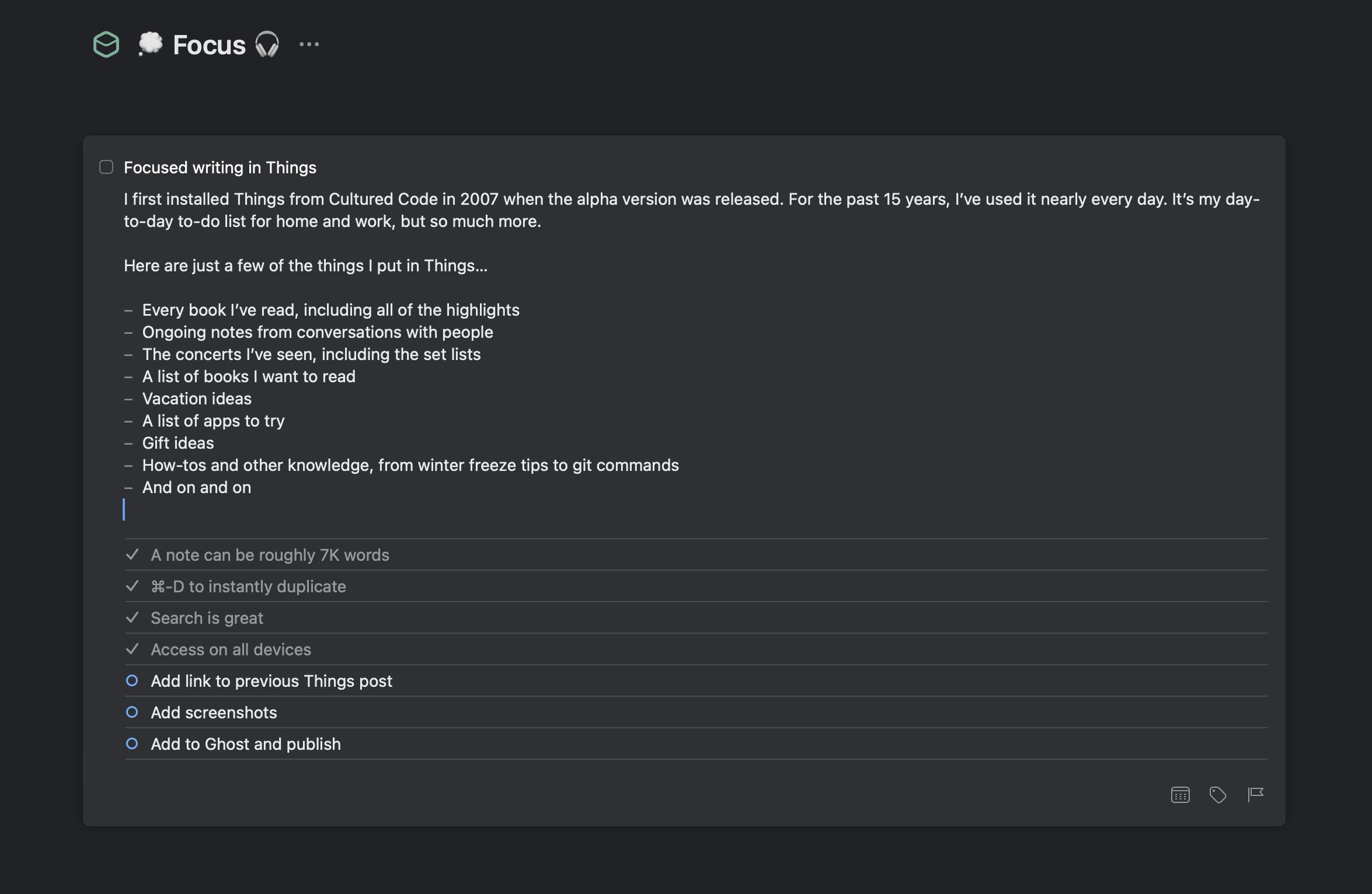
Two final conveniences. First, creating another draft is as quick as ⌘-D, which duplicates the to-do.
Second, I can create a to-do to use as a document template (such as the default sections) and the process template, capturing the typical steps in the checklist. Just duplicate the template, move it to Focus, and dive in.
I've found that there is an ebb and flow to how I use different tools. Sometimes, I want to consolidate to as few as possible, other times I love having one that specializes in each piece of the puzzle, like an outliner. For now, I'm enjoying going to Things for what's next, then staying there to actually work on it.